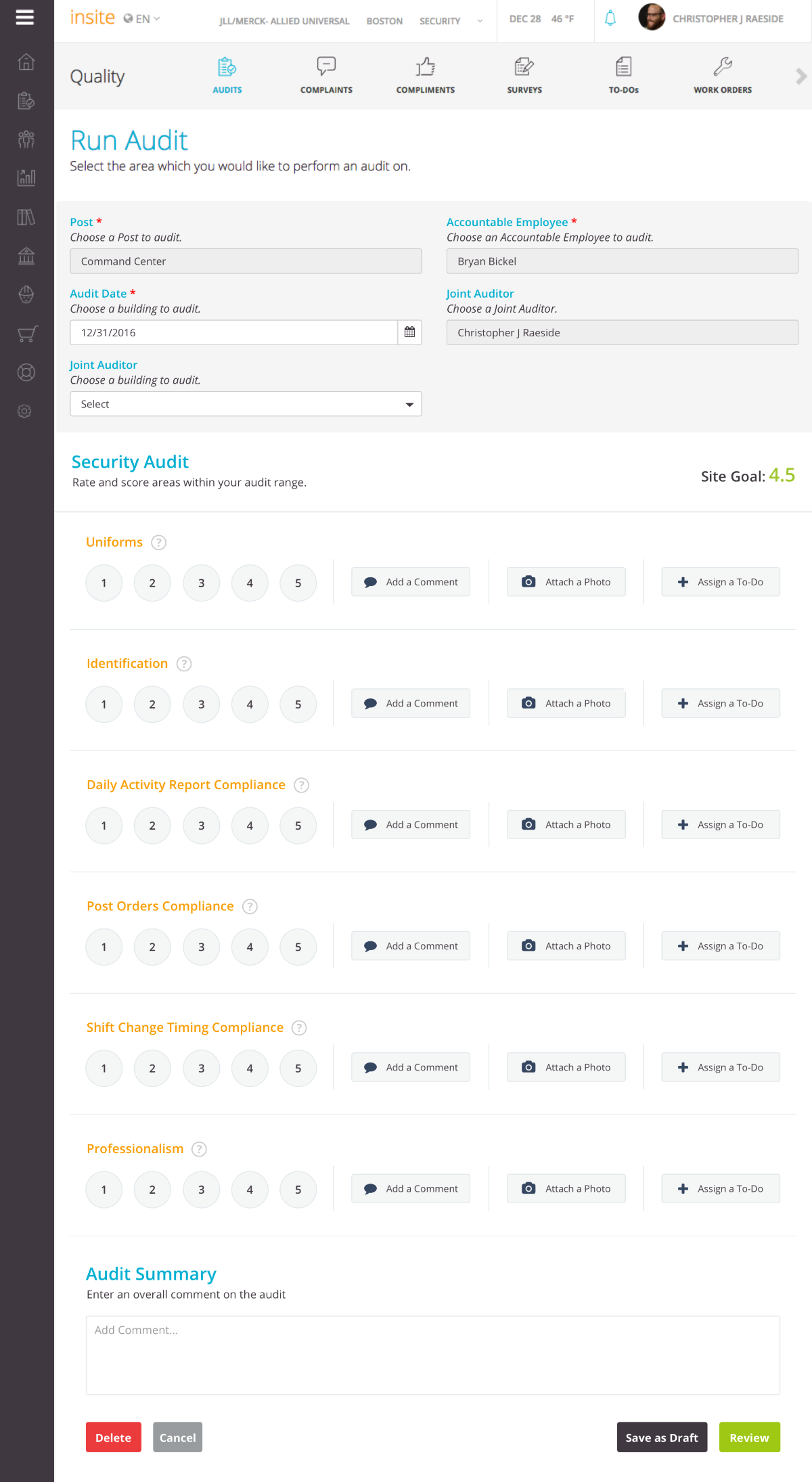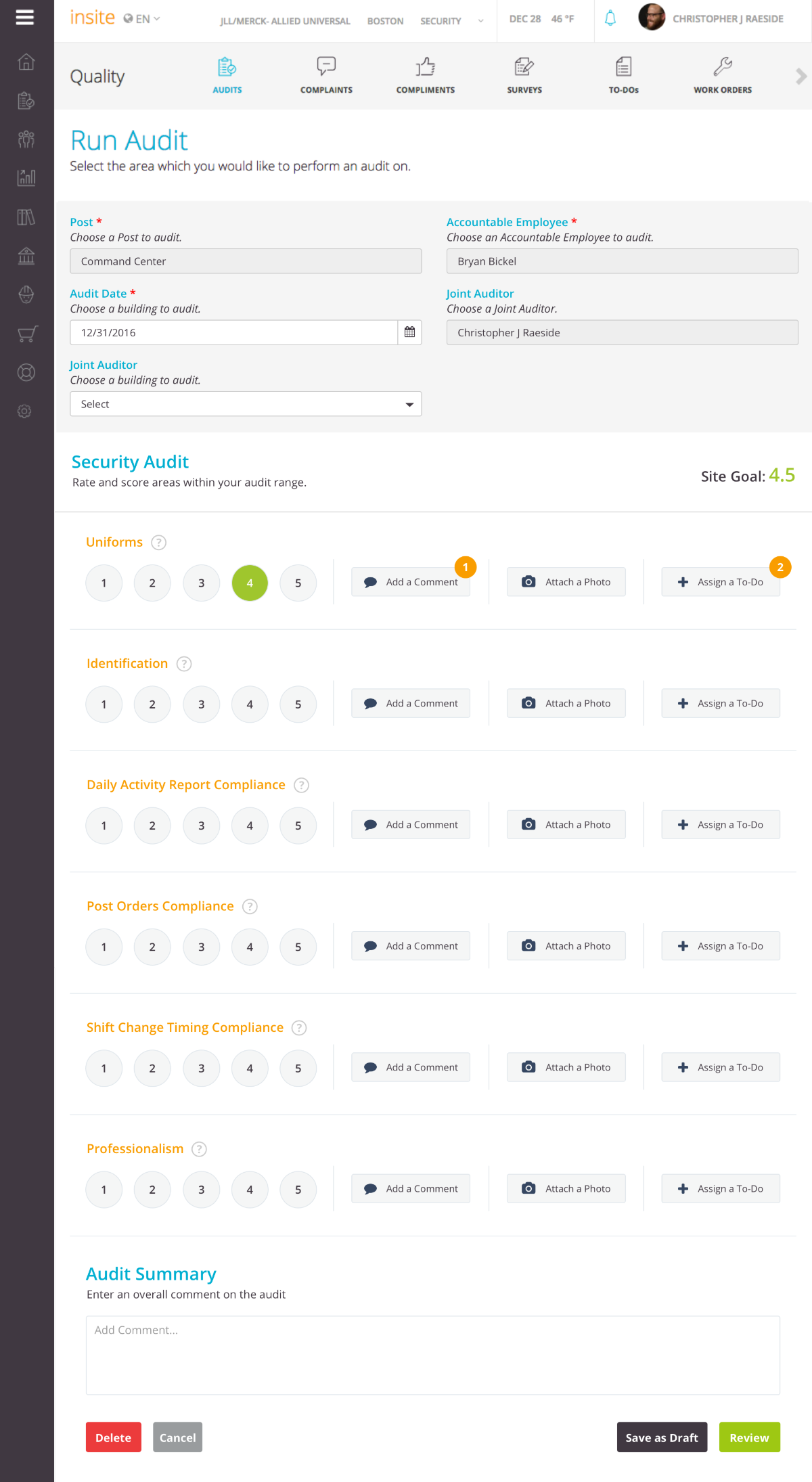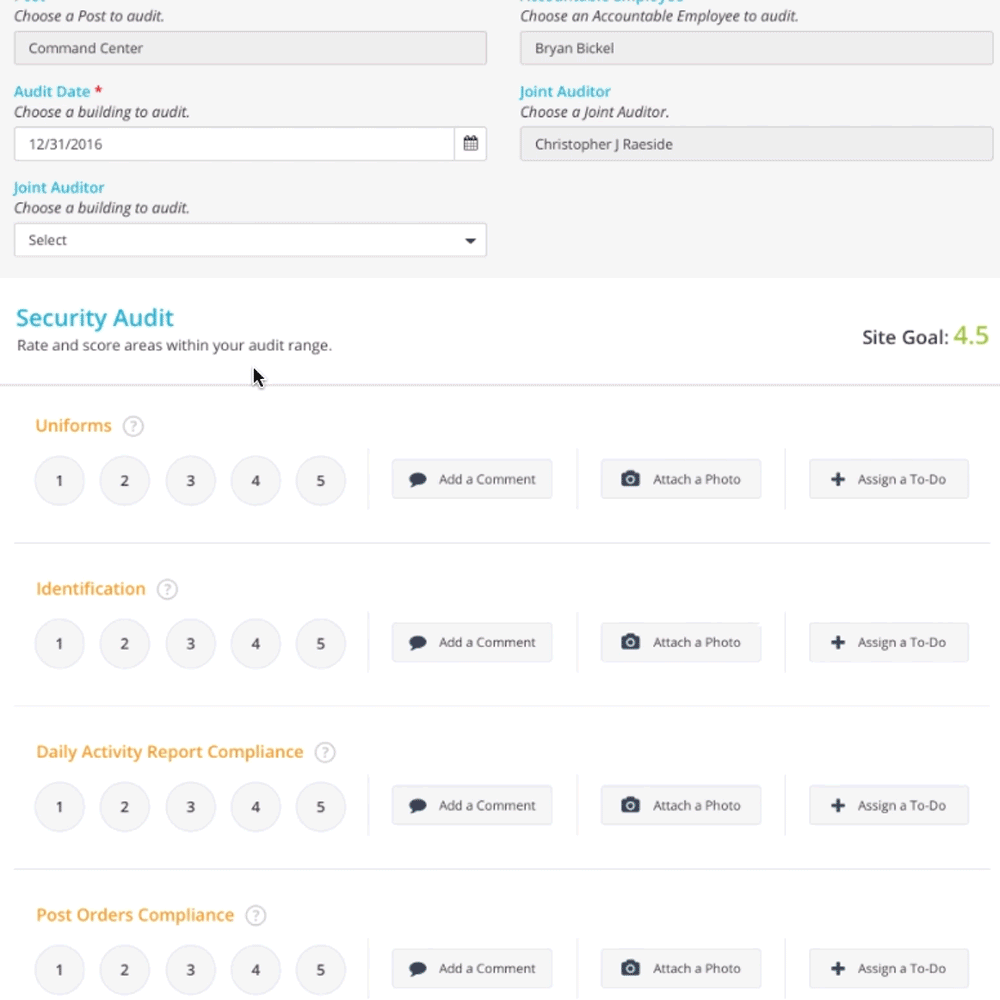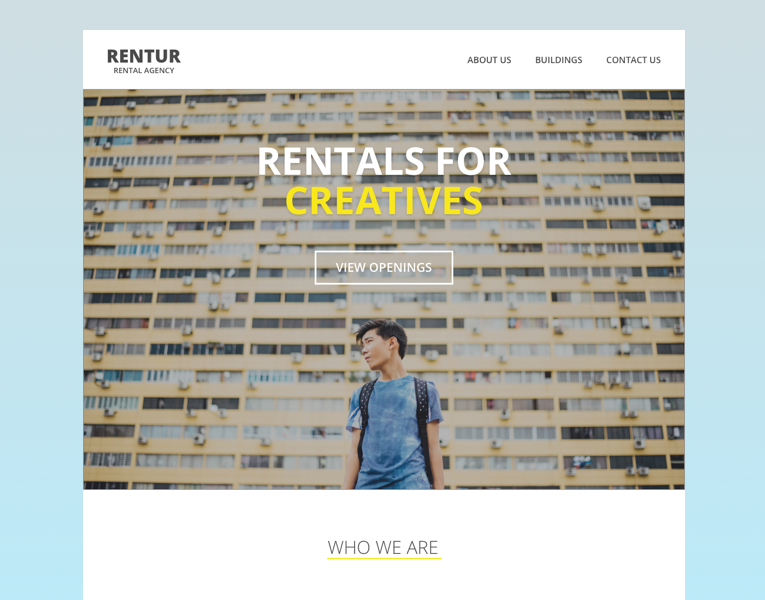Insite Security Audit
Apply Score to Audit Areas to view Score Definitions
Initial Sketches and Wireframes
Goal: add simple button input for 1-5 rating, add photos and comments to a rating, add labels to fields, improve hierarchy & usability of current Auditing System
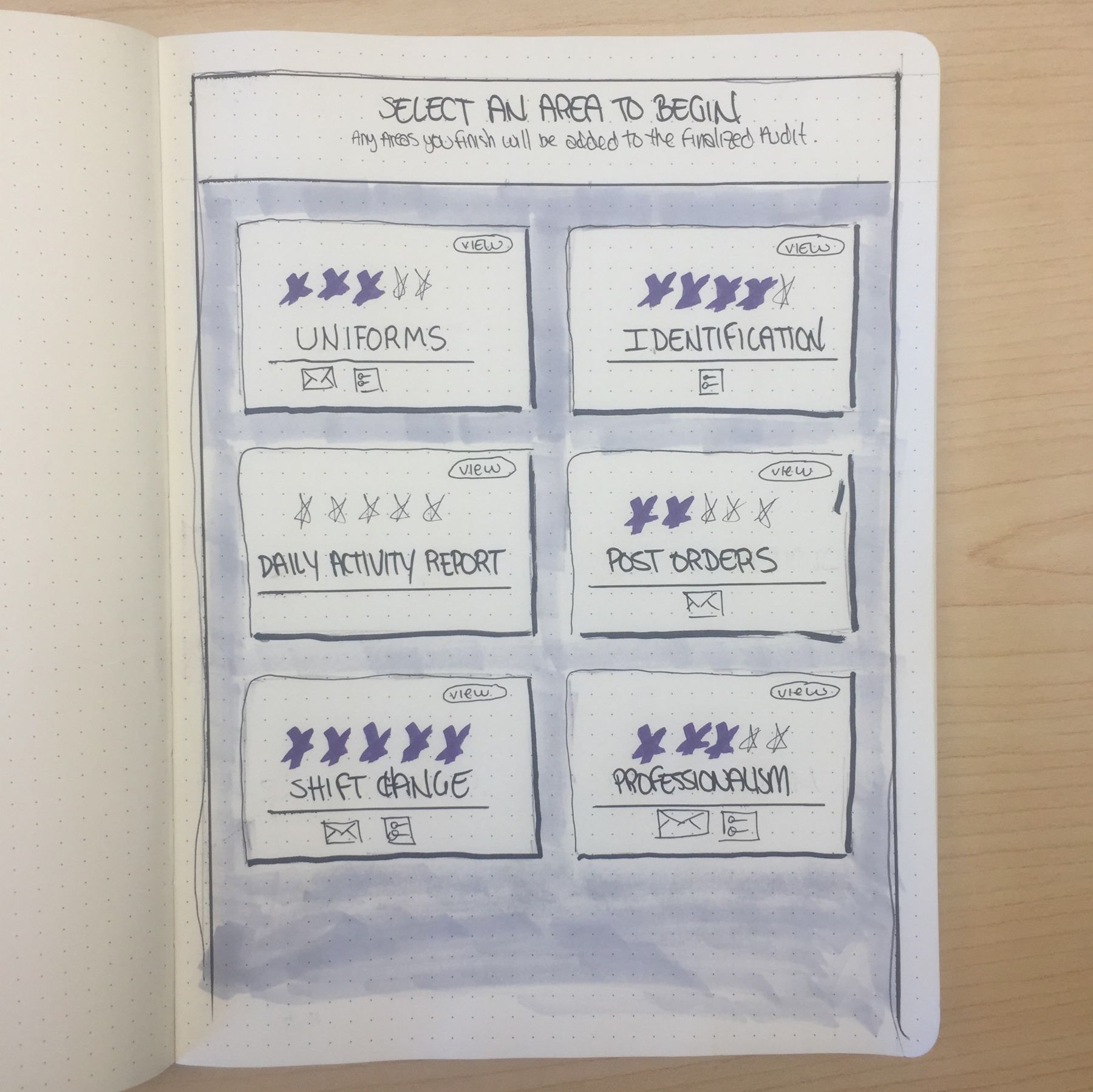
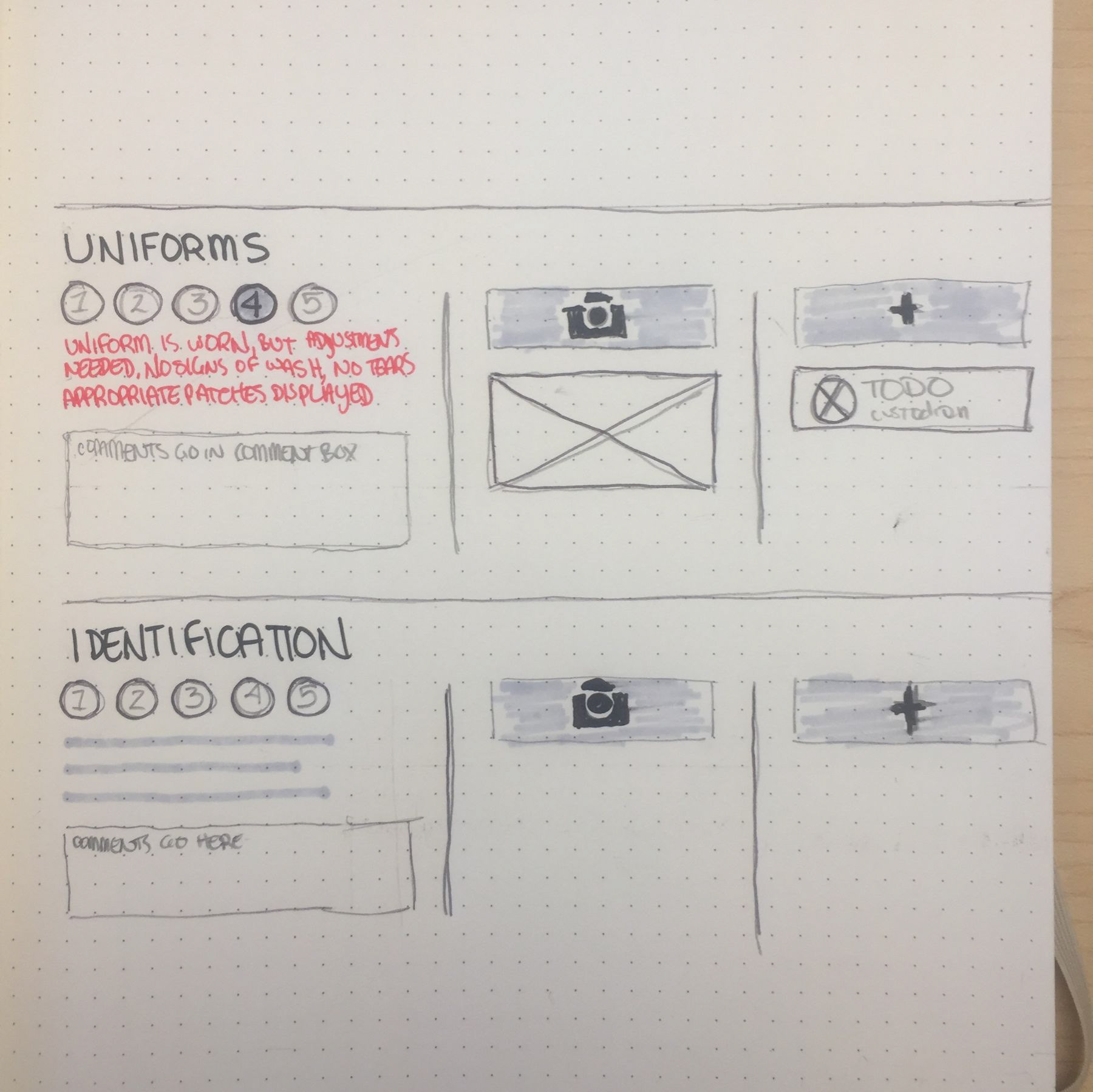
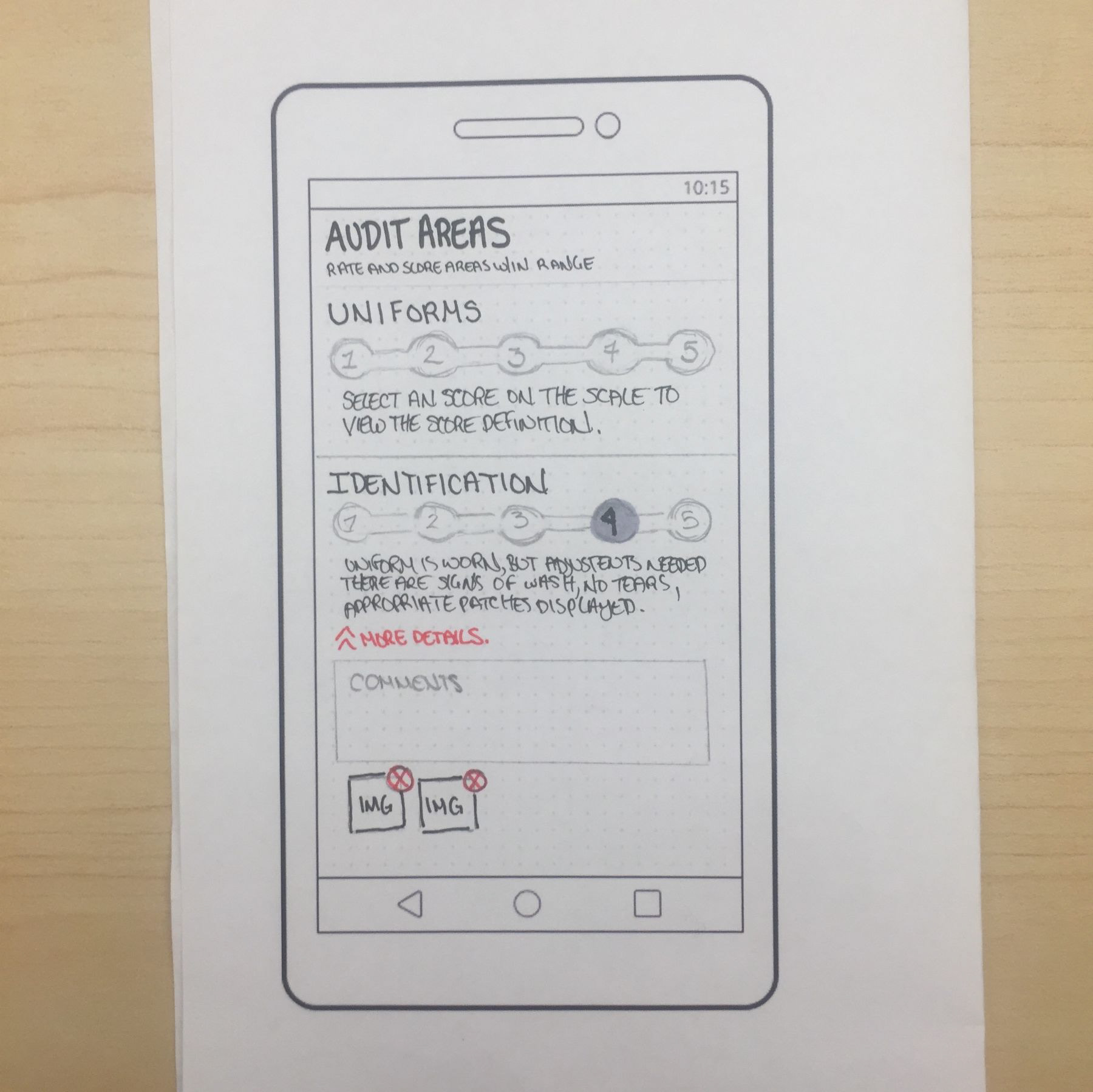
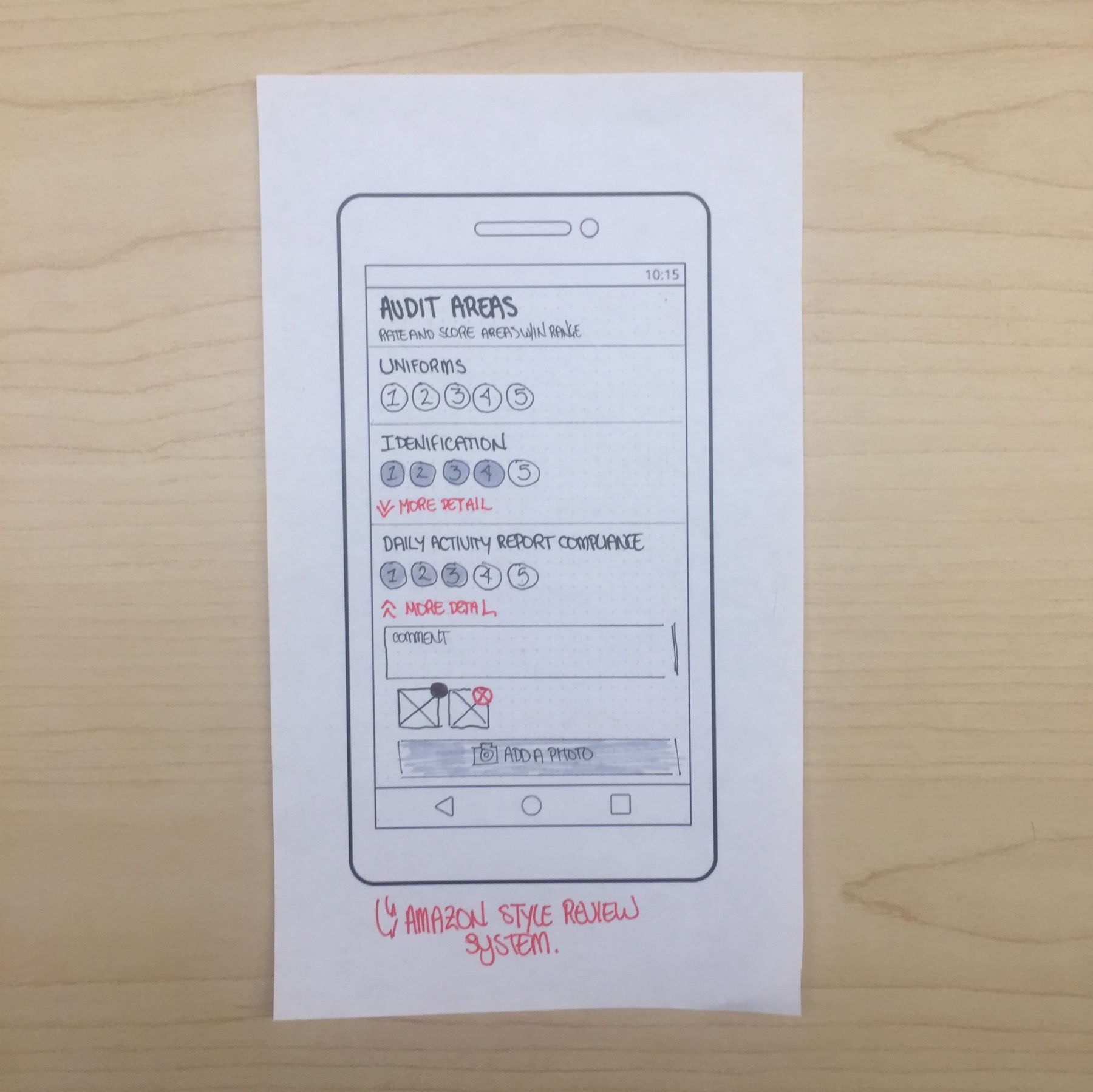
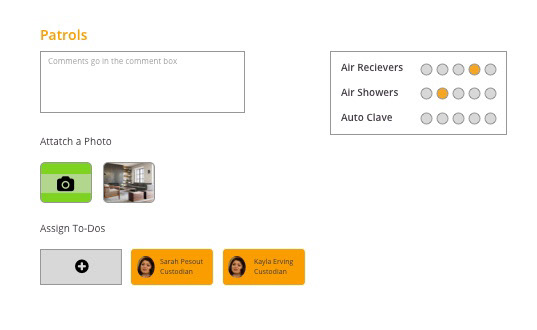
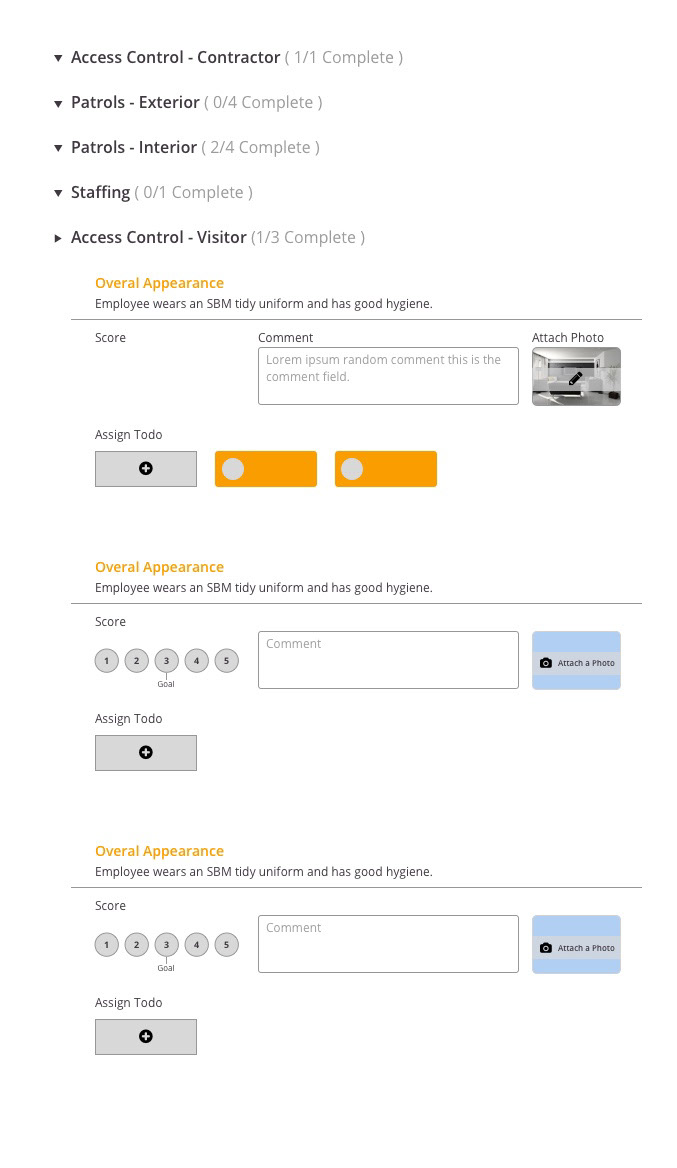
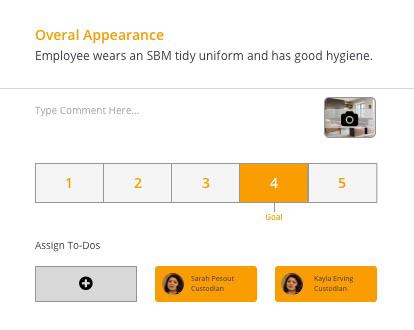
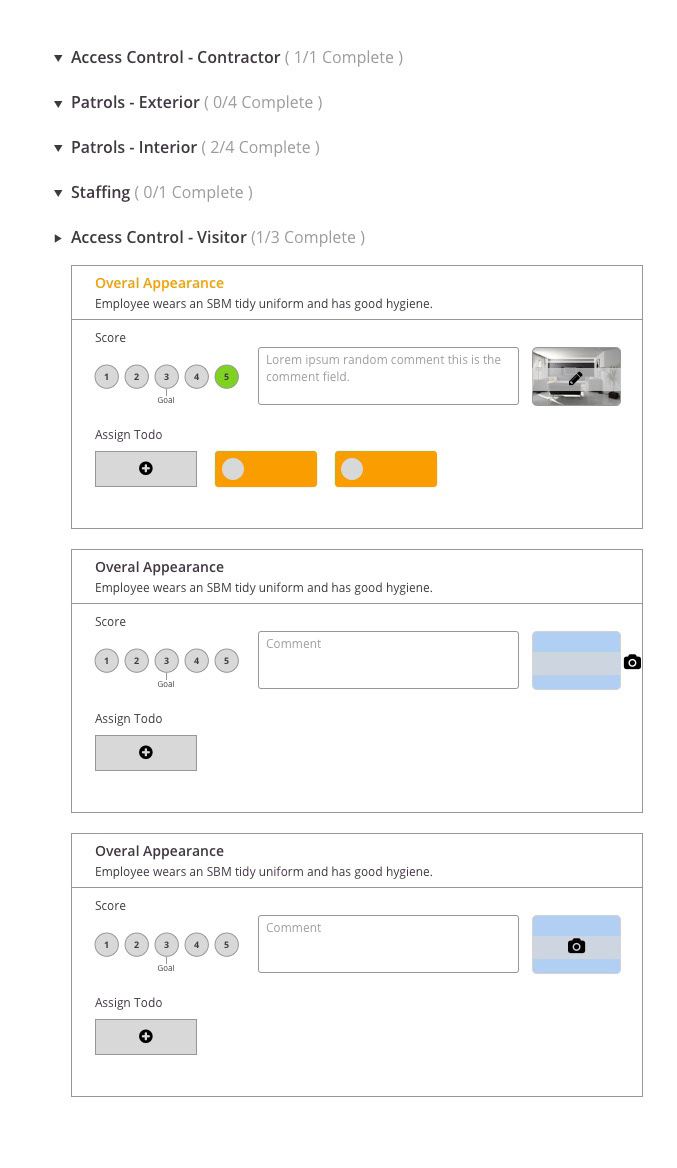
Card System
Card based system that allows users to easily rate areas by clicking on stars. Once a star rating is given, the definition of the score is displayed underneath. Add detail buttons allows users to add Comments, Pictures, and/or To-Dos. Once one of those details are added, the corresponding icon will change to orange to show that it has been entered.
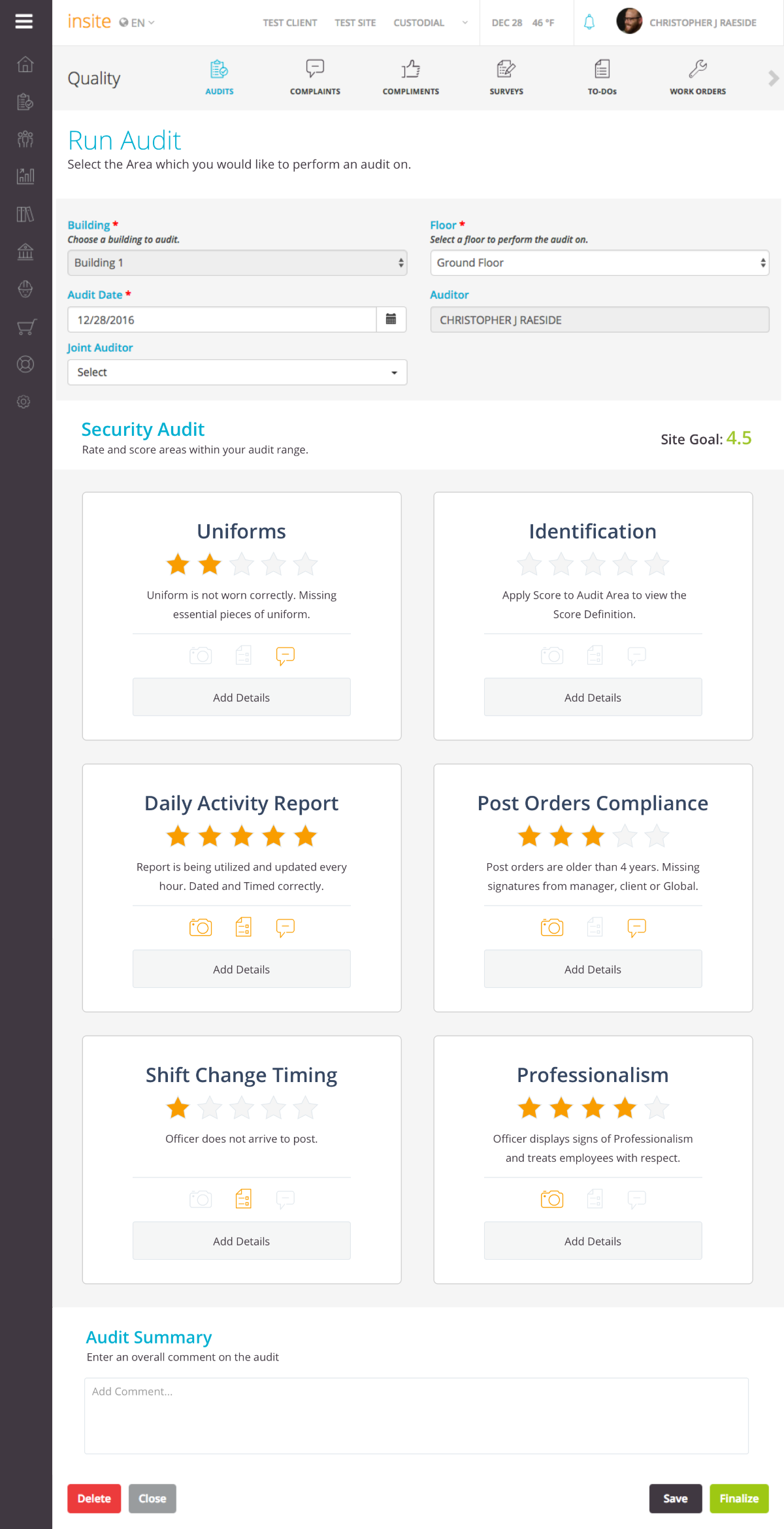

"Amazon" Style Rating System
Expanded Amazon Style. Slider interface that allows user to drag a score. Each score will display score definition underneath slider. Once a score is added, the "ADD DETAILS" toggle will display, which will slide open Comments, Add a Picture, and Add a To-Do.
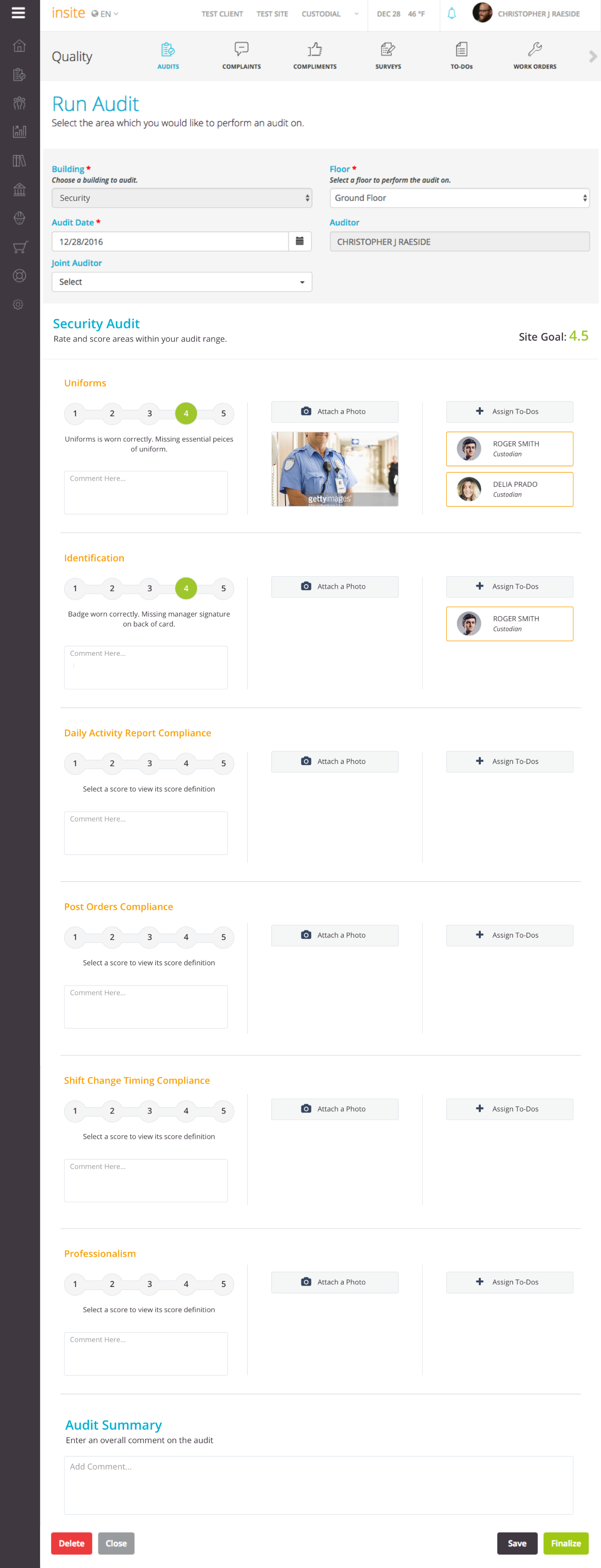
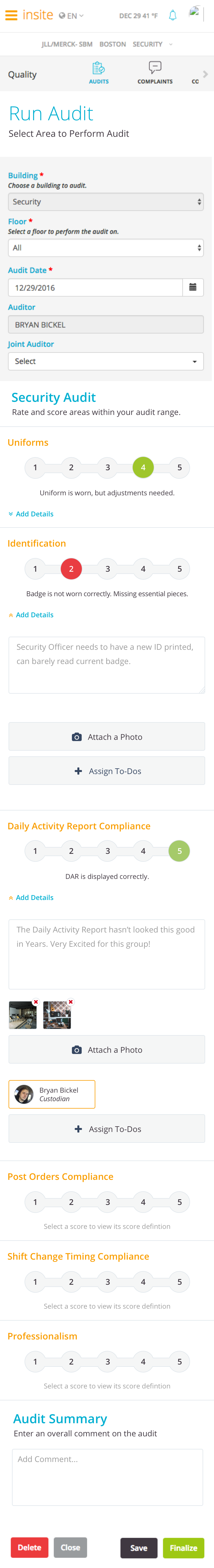
Simplified UI
Simplified UI. Comments/ Photos/ To-Dos moved to Modals. Score Criteria located in Modal next to Title. Notification Icons display current count of Comments/Photos/To-Dos.